Take Slate Super with you when you change jobs
A new job doesn’t have to mean a new super fund. You can take your Slate Super account with you from job to job with some easy options below.
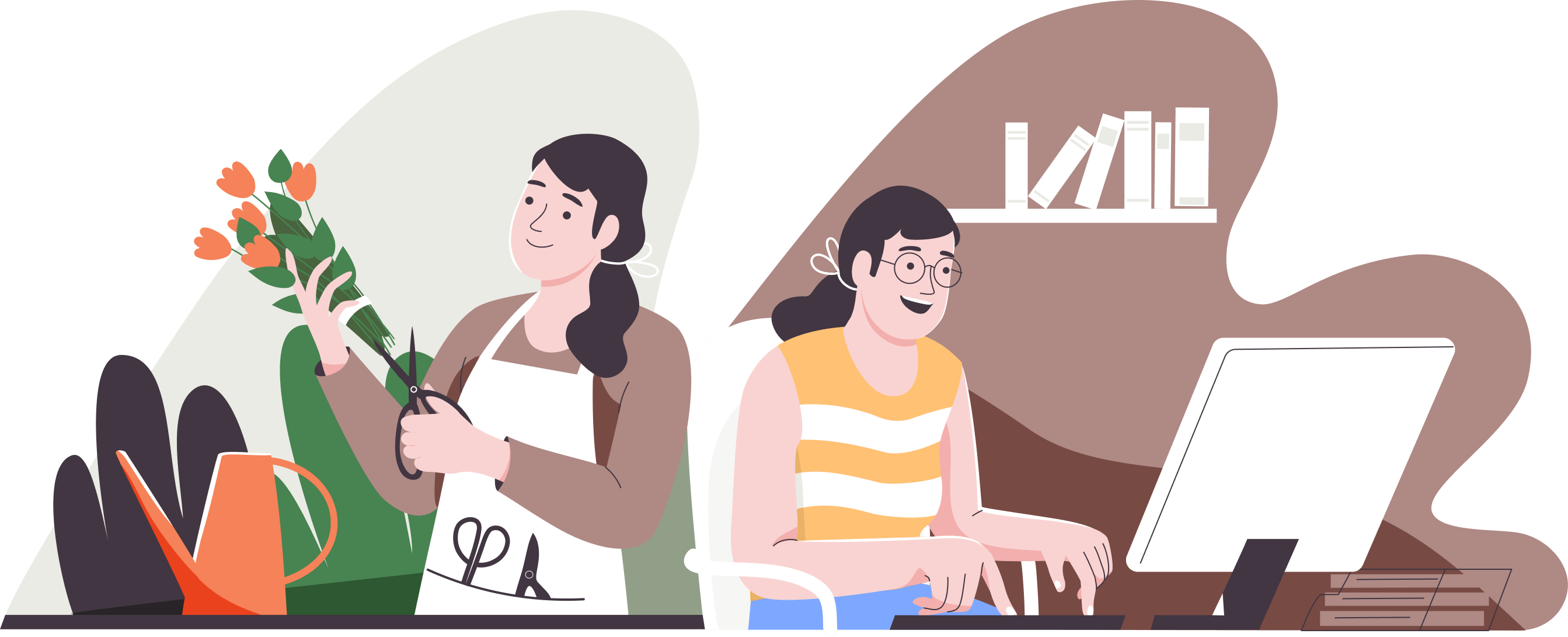
Through our app (recommended)
Just download the Slate Super app if you haven’t already and log in using your mobile number. Scroll down to the bottom of your home page, tap on Add employer and follow the prompts. Simple as that!
You can also use the app to send a copy of the pre-filled Standard Choice Form to yourself and hand over to your employer whenever you’re ready.
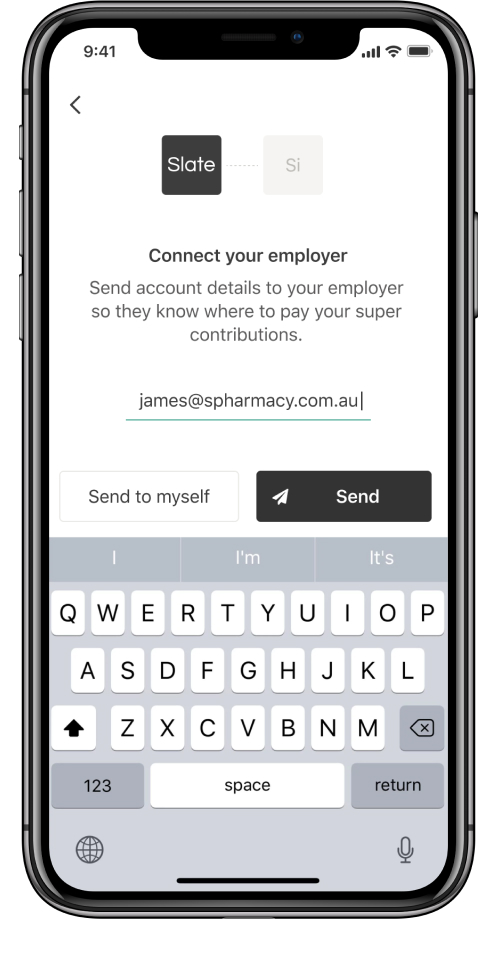
Give your employer a Standard Choice Form
If you prefer, you can download a blank Standard Choice Form below and fill in your member name and member number manually. You can find these details on most emails we send you. Just forward the completed form to your employer electronically (or hand over a printed copy when you’re ready), to let them know your choice of fund.
Let us help
If the above options don’t suit your specific needs, contact us and our Member Advocacy team can help you sort out the rest.


